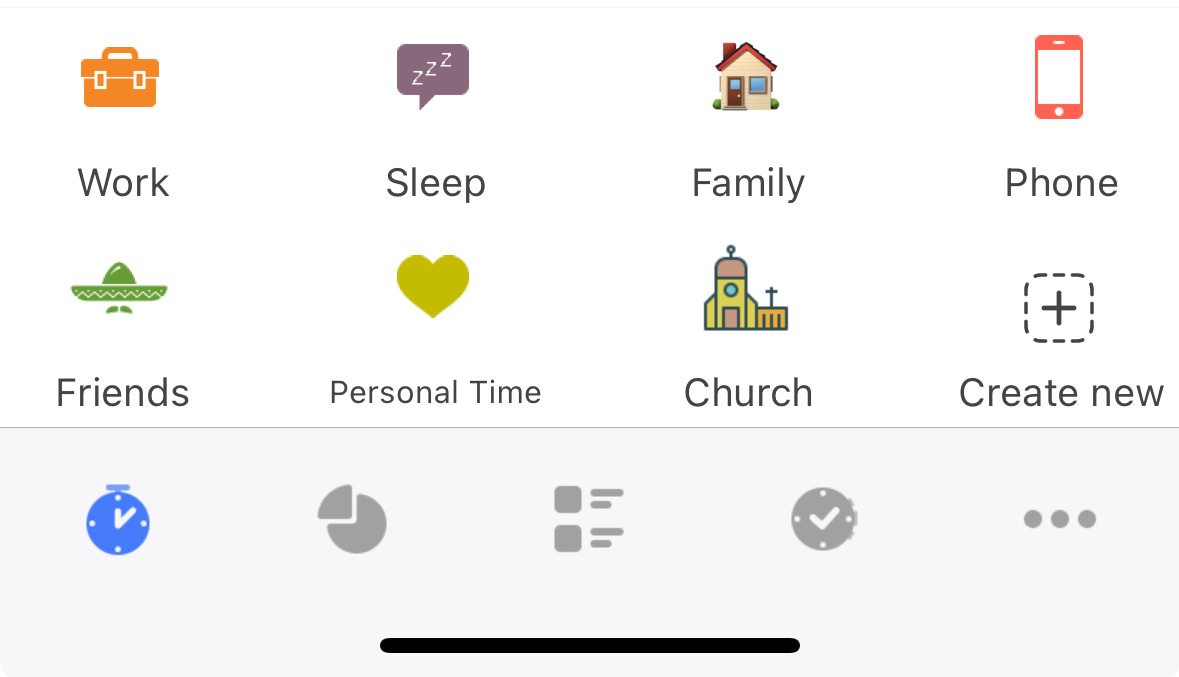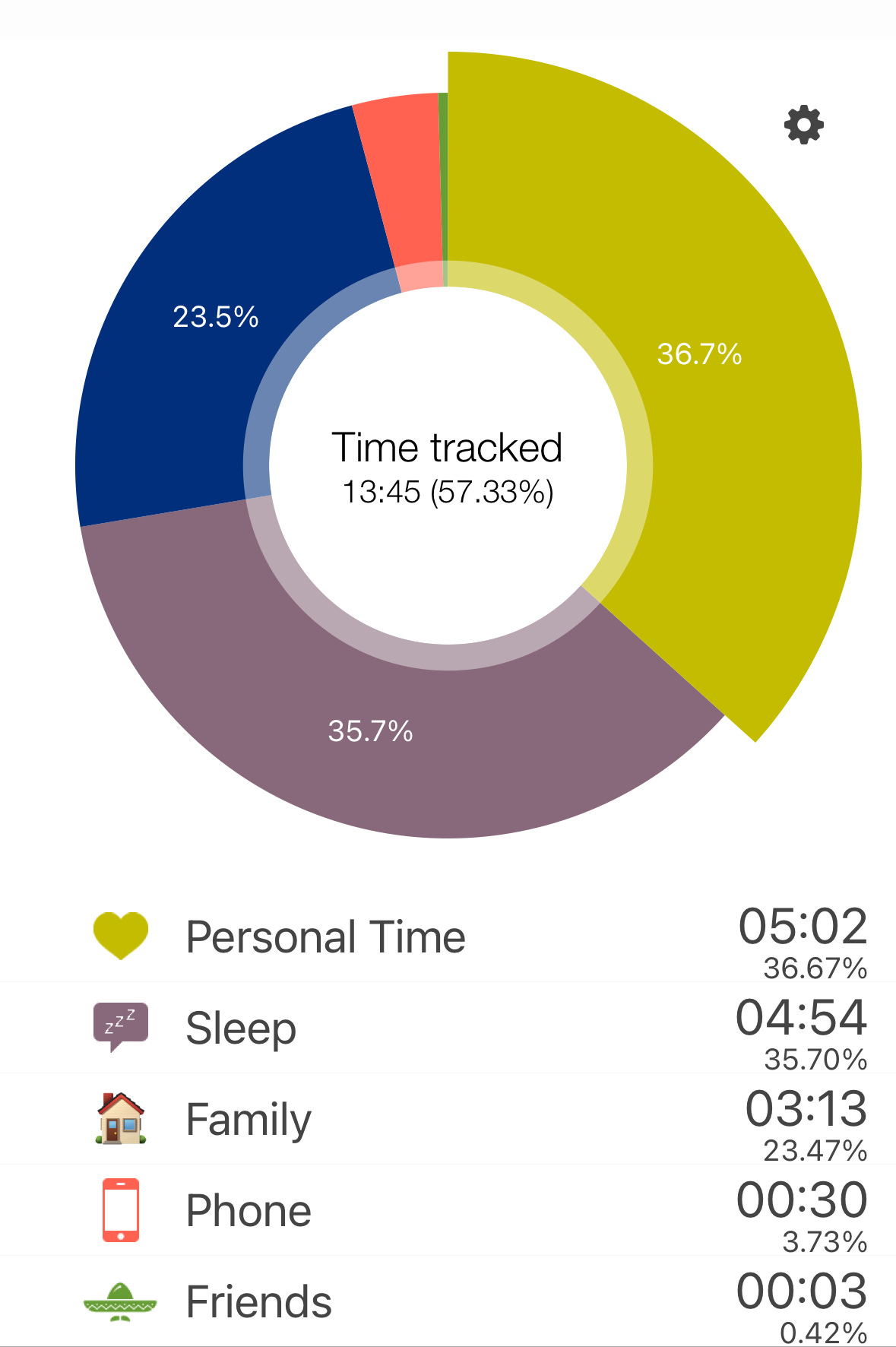During the month of March I am actively tracking my time and sharing the results with you along the way. Every Tuesday I will share the time budget from the previous week and any insights I gain from it (by time budget I mean where my time went, similar to tracking where your money goes in a financial budget).
Here’s how I’m keeping it simple:
My time is split into 7 categories: work, sleep, family, phone, friends, personal time, and church. These seven categories encompass everything that I do in my day-to-day and week-to-week. Sticking with these categories will make it easy to see where my time goes.
I tested out a few apps to help me log my time and landed on aTimeLogger (it comes with a cost) because it is simple—I tap whichever category and it immediately begins tracking and I can also see the symbol for that category in the top of my phone so that I can ensure I’m on the right category. Toggl is another that I tried that is free if you’re interested in trying time tracking with an app without a cost.
Here is an example of my time report mid-day during a test day. I’m looking forward to seeing trends based on the day of the week and also to see where I want to make adjustments. I assign each category it’s on symbol and color.
If you’d like to watch it all unfold emails will be in your inbox on Tuesdays if you’re a subscriber. I’ll have video discussing in more depth for paid subscribers as well.
Tracking my time is something I do often and have done many times before, but tracking all 24 hours for 31 days straight is new and I look forward to sharing it with you!
Just as with money, it’s easier to become a better steward of time when you see where it’s going and you proactively assign it to a specific thing (i.e. planning your day ahead of time). I’ll also share how the time speaks to the season of life that I’m in and how it is a reflection of my values and what matters most in this season. You likely can already see that from my categories.
A few questions you may be thinking.
Will this mean you’re on your phone more? Nope. This is why I like aTimeLogger (not sponsored or any affiliate commission by the way), I can tap and put my phone away until I need to tap again to switch. I don’t tend to jump around categories so I will go extended periods without needing to change and if I do it’s one touch and I’m done.
What counts for personal time? Anything I’m doing for myself alone. So far that’s looked like my quiet time in the morning, working out, washing my hair, showering, getting dressed, or quiet time alone in bed reading or planning my day. If any family member comes in and we’re spending time together (husband or children) it becomes family time.
What do you do if you’re doing two categories at once? So right now I’m sitting under the dryer (personal time) while also writing this (work) so I am using my work timer until I am done with this and let’s say I start reading while under the dryer it’s back to personal time. If I listen to a Marco Polo from a friend while under the dryer, I’ll tap the friend category. You can decide how you would classify “double billing” time, my plan is to track for the thing I’m actively doing. So right now I’m actively working even though I’m also taking care of my personal care by sitting under the dryer after washing my hair. I’ll also note that I avoid multitasking so the double category thing would only come up when I’m doing something passive like sitting under the dryer, perhaps driving if I am driving to carpool while talking to a friend (that’s friends and family at the same time).
Any more questions? Ask away in the comments or hit reply if you’re reading via email to ask.
I’m excited about this Time Project and looking forward to sharing it with you. I’ll be back on Tuesday, March 11th with the first report for March 1-9th and then after that each Tuesday to talk about the previous Monday-Sunday.
If there’s some specific or particular you’d like me to include when I share please let me know below in the comments, through chat here, or via email!